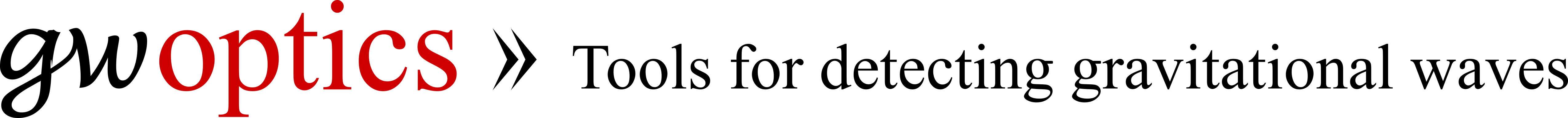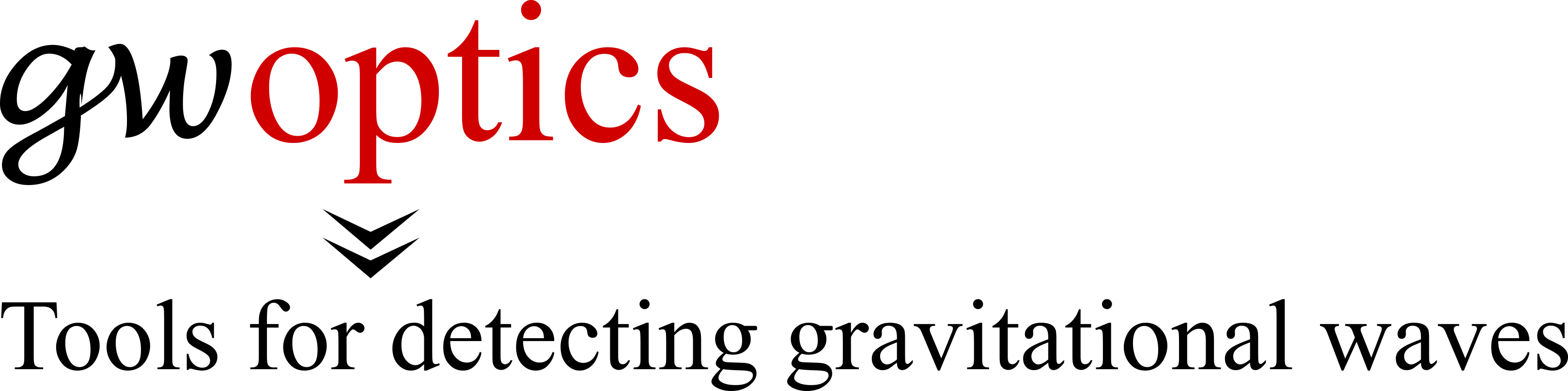Stimulated Emission
(A Processing program illustrating the workings of a laser)

Mengyao Wang
2009
The applet demonstrates how a laser emits light via the process of stimulated emission.
It shows how the gain medium is excited by the 'pump', and spontaneous and stimulated emission of photons take place in the gain medium.
After leaving the laser, photons are detected by a camera and the distribution is shown on a screen.
This program is an extension of a similar sketch by Emil Schreiber.
Typically a laser is constructed from three parts: a so-called pump, a gain medium and an optical resonator.
Pumping describes the act of energy transfer from an external source into the gain medium of a laser.
The energy is absorbed in the medium, and stored inside the atoms.
The black triangles represent atoms of the gaim medium; they absorb energy from
the pink pump and become excited white triangles. When the number of atoms in excited state exceeds the
number of atoms in the less-excited state, population inversion is achieved. In this condition, the mechanism of
stimulated emission can take place and the medium can act as a laser. The pump energy is usually provided
in the form of light or electric current.
The optical resonator, also called `cavity', consists of two mirrors, one highly reflective
and one partially reflective mirror. In the applet the left blue curve is designed as a perfectly reflective
mirror while the right blue curve is a partially reflective mirror that reflects only a certain percentage of
photons, determined by the mirror's reflectivity. Photons here represented by the flying red circles, can
bounce back and forth between the two mirrors.
The sliders named 'Reflectivity', 'Pump field', and 'Mirror curvature', in the sketch can be used to change certain
parameters of the laser. Alternatively, you can set the values by typing in the text boxes, and then sliders will
jump to the exact value automatically.
- 'Reflectivity' is the proportion of photons reflected by the right blue mirror; it can vary from 0 to 1.
If the reflectivity is 0, no photons are reflected by the right mirror; when the refletivity is 1 the
partially reflective mirror becomes a perfect reflective one and no photons can pass through the right mirror. Usually, an
optimal value of reflectivity, a number between 0 and 1 is explored to get the maximum amplification of the light.
- 'Pump field' controls the energy transfer from the external source to achieve the population inversion. The pump
power must be high enough so that the system becomes dominated by
stimulated emission rather than by spontaneous emission. In this sketch, the lasing threshold is set at 0.03.
The value of pump can be changed from 0 to 1.
- 'Mirror curvature' slider can change mirror curvature. Both mirrors have surfaces that are shaped like part of a sphere.
Such curved mirrors can help confining the photons, provided the right curvature is chosen. The slider can
change the curvature (in arbitrary units) from -0.18 to 0.18, with a curvature of 0 meaning that the mirrors are flat.
Let us try some examples to make this more clear: If you set 'Reflectivity', 'Pump field', and 'Mirror Curvature'
at 0,0, and 0 via sliders or text typing, you will see excited atoms die away and finally disappear without any
photons coming out. This is because the 'Pump field' is set at 0 and no pump energy can be transferred to the less-excited
atoms.
If you set the values at 0, 1, and 0, the pump
works at its upmost level and practically all atoms are excited and can emit largest number of photons.
However, as the right mirror's reflectivity is at 0, which means it is 100% transparent to photons without
any reflection, no photon reflects back by the mirror no matter what the curvature of the mirror it is.
Why not look at a common case and see how the laser
works: first click on the 'Reset' button. Parameters will be set at the default values (0.0, 0.2, and 0.08).
Then move the `Reflectivity' to 0.9 and see how after a while the photons dominantly leave the laser in a beam to
the right; a distribution of the beam is shown in the black screen.
And if you, for example, change the 'Mirror Curvature' to 0.18, you will find the angle of the beam becomes larger.
The camera will
recount photons number and redraw a distribution if you press the 'Redraw' button. Please use the `SPACE' bar or tick the
program to pause and unpause the program.